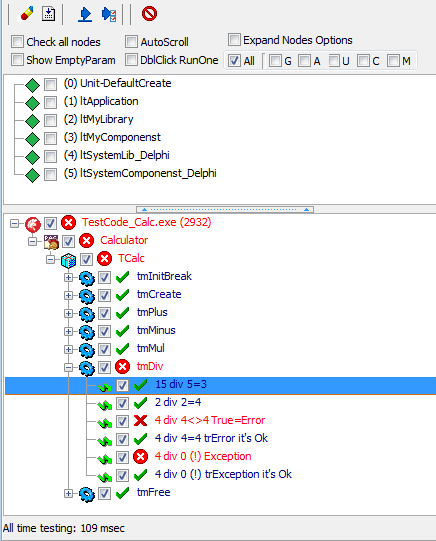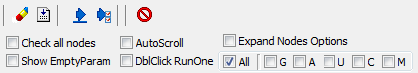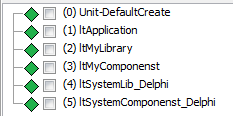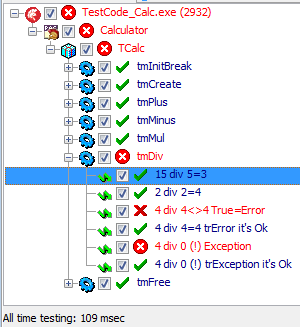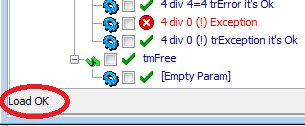Table of Contents
Project tree
Top panel
The top panel controls the loading of the project and the execution of the test
Unit types for node allocation
Nodes in the project tree
Symbol icons:
1 the icon shows the type of the node:
2 the icon is the node selection for the test:
3 icon test result: